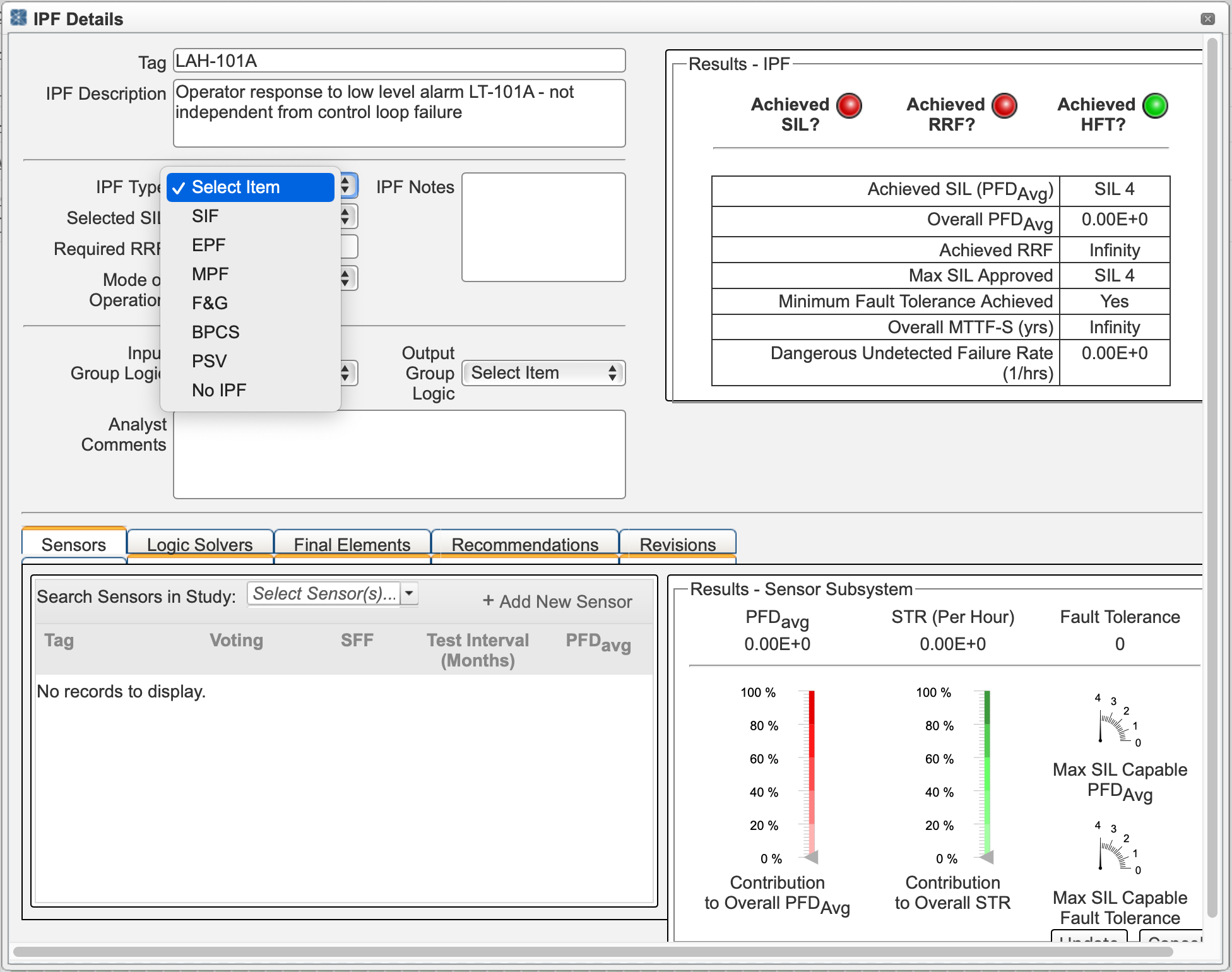Since Kenexis launched Open-PHA® HAZOP and LOPA software, thousands of users worldwide have made the switch. Our software solves some complicated problems that other PHA software providers have ignored.
Deliberately Different
First, our comprehensive, cloud-based software includes a free desktop version suitable for remote HAZOP and LOPA workshops with limited internet access. While the desktop version functions independently as a scaled-down solution, it seamlessly complements the cloud-based version, allowing users to leverage advanced features.
Second, unlike other PHA software, Open-PHA® employs a unique and adaptable data structure, facilitating effortless integration with various tools. This feature enables the creation of dashboards and customized reports using designated wildcards like <%Lopa_Recommendations%>.
Third, both the Open-PHA® Cloud and Desktop versions remain update to date automatically at no additional cost. The annual subscription for Cloud includes free revisions and upgrades.
Finally, due to its unique design, Open-PHA® doesn’t restrict your HAZOP and LOPA study data in a cumbersome format. You can easily export your study data for use in other applications.
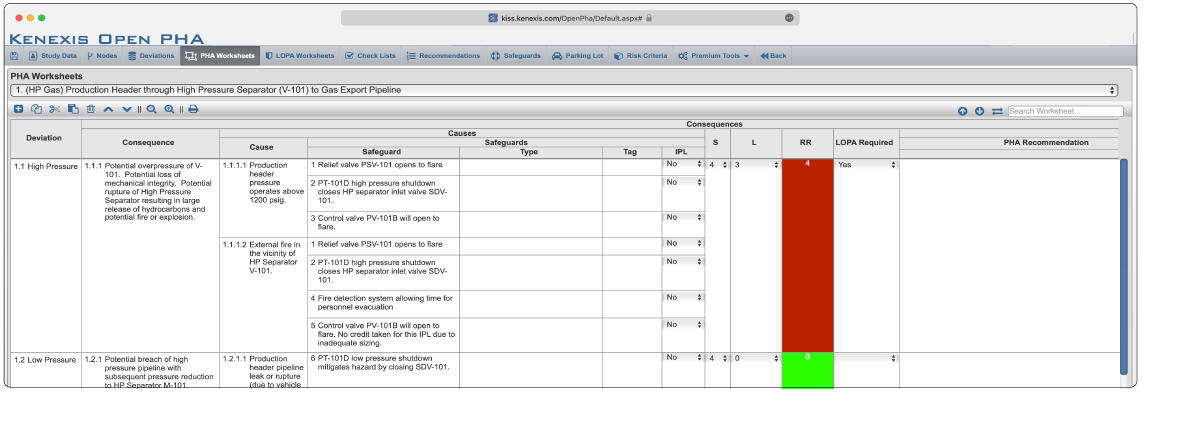
Open-PHA® Desktop
Open-PHA® Desktop is a comprehensive PHA; HAZOP and LOPA software solution available for free download and use on Windows, Mac, and Linux computers. Storing files locally on your computer, Open-PHA® Desktop enables offline work in remote areas without an internet connection, making it suitable for small shops or budget-conscious contractors. If you decide to transition to the cloud version in the future, the upgrade process is straightforward, unlocking the benefits of cloud-based storage and advanced features offered in Open-PHA® Cloud.
Open-PHA® Cloud
Open-PHA® Cloud utilizes internet-based computing to enhance its capabilities. Additional features not only improve the software but also facilitate access to other Kenexis software tools. This includes synchronizing IPFs (e.g., SIF, EPF, MPF, F&G, BPCS, PSV) from Open-PHA® Cloud with our other software for tasks like SIL Verification or Fault-tree Analysis providing an industry leading unified solution.
Kenexis’ cloud-based software products offer advanced features such as secure storage, sharing, and seamless integration with other Kenexis tools. The storage and sharing capabilities go beyond a simple file storage system. Our secure cloud platform enables controlled access for editing or viewing files at specific sites, corporate levels, and even with third parties. This eliminates the need for emailing files and ensures consistent version control throughout the lifecycle. This becomes particularly crucial when sharing files outside your organization, such as with contract engineering firms.
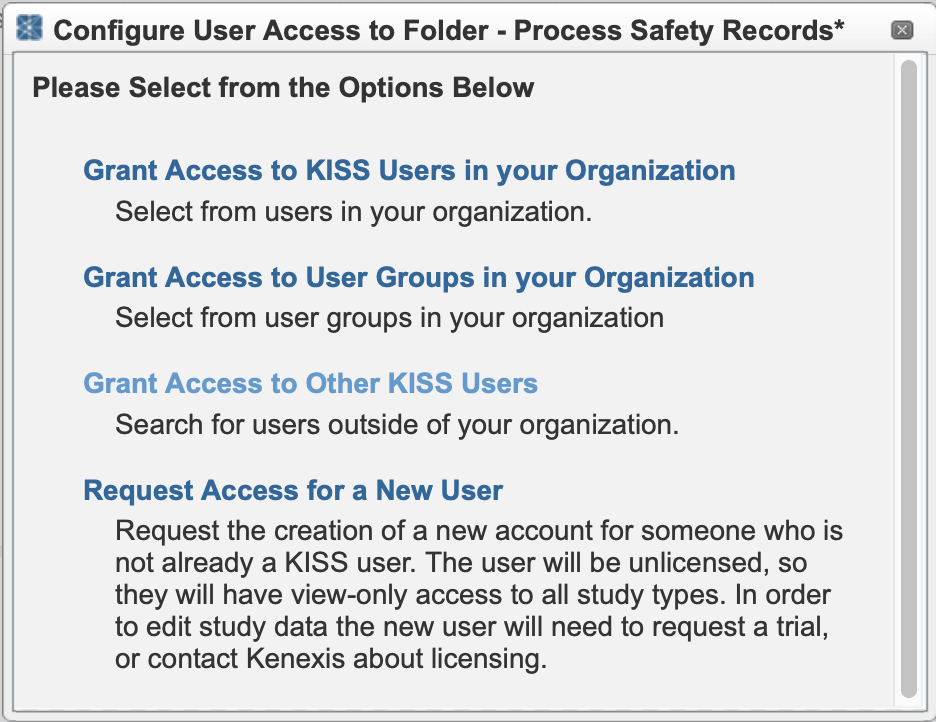
Designed by Engineers for Engineers
Both products offer support for tailored Templates, Reporting, Risk Matrix, Likelihood Categories, Consequence Categories, Risk Rankings, Nodes, Deviations, HAZOP & LOPA Worksheets, Recommendations, Safeguards, a Parking Lot, and Checklist. Open-PHA® also supports both explicit and less common implicit LOPA. In Explicit LOPA, the team establishes a TMEL target based on consequence severity, defines explicit frequencies of cause, and applies frequency modifiers, such as conditional modifiers, enabling events, and probabilities of failure for IPLs. In implicit LOPA, the team operates with the concept of “LOPA credits.”
Adding value with flexibility and consistency
Open-PHA® employs a fully integrated data structure design using a consistent JSON data interchange format, revolutionizing PHA documentation. This design enables tools to present a single set of data in various formats like HAZOP worksheets, LOPA worksheets, or Bow-tie diagrams. The days of struggling with data transfer and manipulation, and worrying about information consistency across multiple files, studies, or data structures are over. This approach allows data from multiple scenarios to be consolidated into more user-friendly hazard registers, visualized with graphical tools like bow-tie diagrams, eliminating the challenges of managing duplicated data across different locations and languages.
Open-PHA® Desktop & Cloud features include:
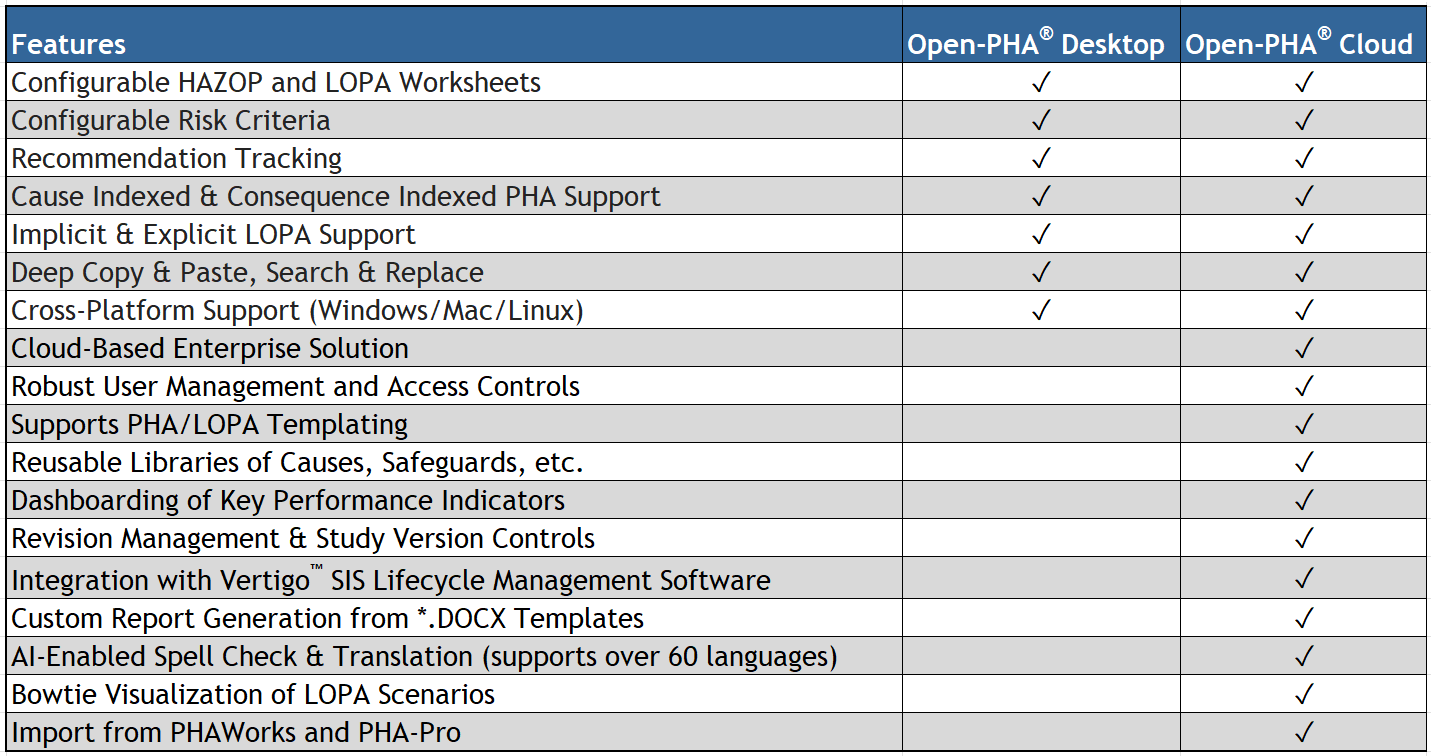
Migrating PHA Studies to Open-PHA®
We understand that transitioning your PHA studies from other software, including spreadsheets, to secure cloud-based solutions may seem overwhelming and time-consuming. Let us streamline this process by collaborating with you to develop a data migration tool. With this tool, you can effortlessly transfer your PHA studies into Open-PHA®, enabling you to utilize our unified hazard assessment data structure for SIL Verification, Fault-tree Analysis, Quantitative Bowtie Analysis, and SIS Life Cycle Management. Alternatively, if you prefer, we can handle the entire migration process for you at a reasonable cost.
Given that HAZOP and LOPA studies form the cornerstone of process safety documentation, we recognize the importance of easily sharing information across common applications and platforms. Open-PHA® was designed to facilitate the extraction of data from HAZOP and LOPA studies for use in custom software tools, enabling comprehensive analysis and tailored reporting. This approach represents a significant departure from traditional PHA software, where unwieldy file structures have typically restricted third-party access to your data and discourage the use of alternative software tools.
We are committed to assisting you in transitioning from your existing PHA software to Open-PHA® and will provide comprehensive training to ensure a smooth transition process.
Video Demonstration
Below is a comprehensive video demonstrating our Open-PHA® HAZOP and LOPA software. This video highlights the capabilities, benefits, and unique licensing of both the free desktop version and the premium cloud version.
Open-PHA® Desktop – Download
There is NO CHARGE for Open-PHA® Desktop. Just download it using the link below. System requirements are minimal – Open-PHA® Desktop runs on Mac, Linux, or Windows.
Click here to get started today with Open-PHA® Desktop for free!
Open-PHA® Cloud – Trial Request
Open-PHA® Cloud has an annual subscription price listed below. System requirements – requires a browser on Mac, Linux, or Windows platform, no other requirements.
Click here to request a free 30-day evaluation of Open-PHA® Cloud
Open-PHA® Cloud – Pricing
Open-PHA® Cloud runs in a browser to take advantage of additional cloud-based computing functions to add capabilities that enhance HAZOP and LOPA studies performed in Open-PHA® Desktop. A concurrent-user license currently costs $2,250/year.