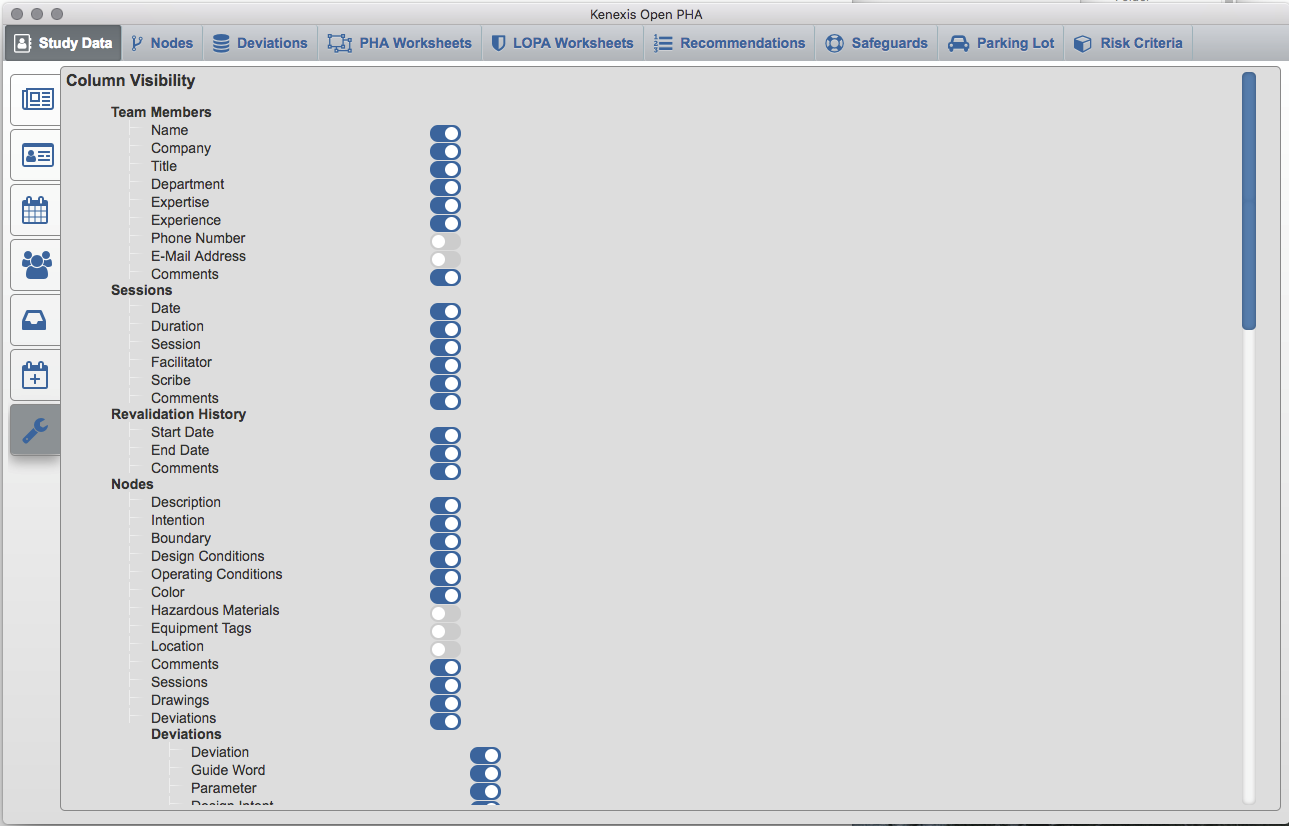Kenexis Open-PHA® integrated software for performing process hazards analysis (PHA) such as HAZOP and LOPA includes features that allow a Security PHA Review (SPR) to be performed. Open-PHA® utilizes an open and standardized data structure that includes all of the fields that end users in the process industries determined should be included in a PHA. We call this comprehensive data structure the “Super Set”. It is not likely that all users will want to view the entire Super Set of data in any particular study. In order to customize the view, by determining which portions of the Super Set you would like to view, you can customize the view and associated document creation to be limited to what you would like to see for any particular study.
When an Open-PHA® study is created, a default view is created that only shows a small portion of the Super Set is created. This default view does not include the fields that are utilized for a SPR. In order to show the fields to allow a SPR study to be conducted, the user must alter the settings of the project to show the SPR fields. This is done by opening the settings tab (as shown in the figure above) and selecting the following fields to be shown.
- Cause Hackable
- Scenario Hackable
- Safeguard Hackable
This video provides a demonstration of manipulating the settings in Open-PHA® and then using Open-PHA® to document a SPR study.
More information on the SPR study can be found in other blogs on this site, the Kenexis YouTube Channel, and the services pages of the site.
Download Kenexis Open-PHA® Standard for Free!
Cyber Security and PHA Review Blog
Spring Based Cyber Security Blog