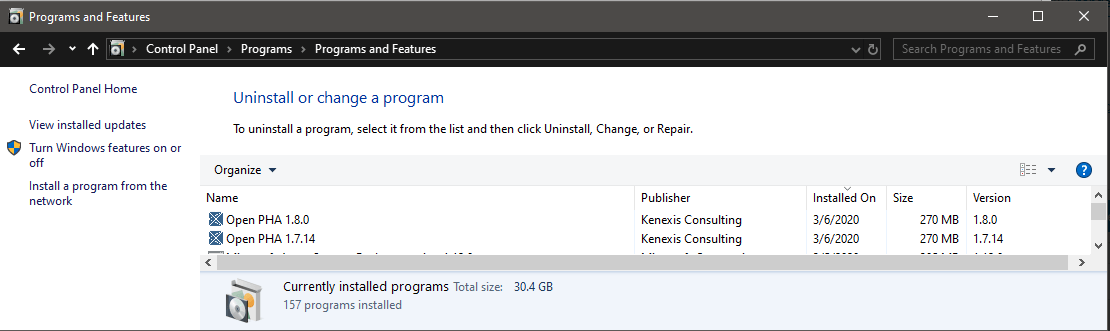Release Notes – Open-PHA® Desktop Version 1.8.0 for Windows
Open-PHA® version 1.8.0 comes with a major change intended to improve the user experience of Open-PHA® software updates on Windows. This article discusses the changes and how it will impact users. This change will only impact Windows users.
What’s Changing
Every version of Open-PHA® desktop up to 1.8.0 has been installed in the program files directory. Installing software in this location requires administrator privileges. For many Open-PHA® users who are installing the application in a corporate environment, this presents a challenge because they do not have administrator privileges on their devices. For these users the process of receiving Open-PHA® updates is difficult because it requires special permissions for corporate IT departments to install updates.
To help improve the software update experience for all of our users, version 1.8.0 introduces a change to the install process. The application is now installed in your Windows user directory, which does not require administrator privileges. This creates a smoother update experience for all users and improves your device’s security.
How do I Receive this Update
The update will be installed automatically through Open-PHA® Desktop automatic updates on any Open-PHA® Desktop installation running version 1.7.14 or earlier. If the application is installed on a computer where you do not have administrator privileges you will notice that the 1.8.0 update will not result in a dialog prompting you for administrator credentials. The software will simply install itself.
What Do I Need to Do
Because version 1.8.0 will be installed in a new location (your Windows user directory), the update process will not remove the old version of Open-PHA® Desktop from your device (in the program files directory). While is it not required, it is highly recommended that you uninstall the older version of Open-PHA® Desktop from your device. You can do this by going to the control panel and selecting uninstall a program. Locate the two versions of Open-PHA® Desktop and uninstall the version earlier than 1.8.0.