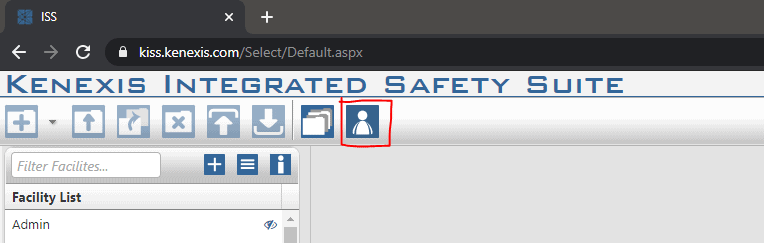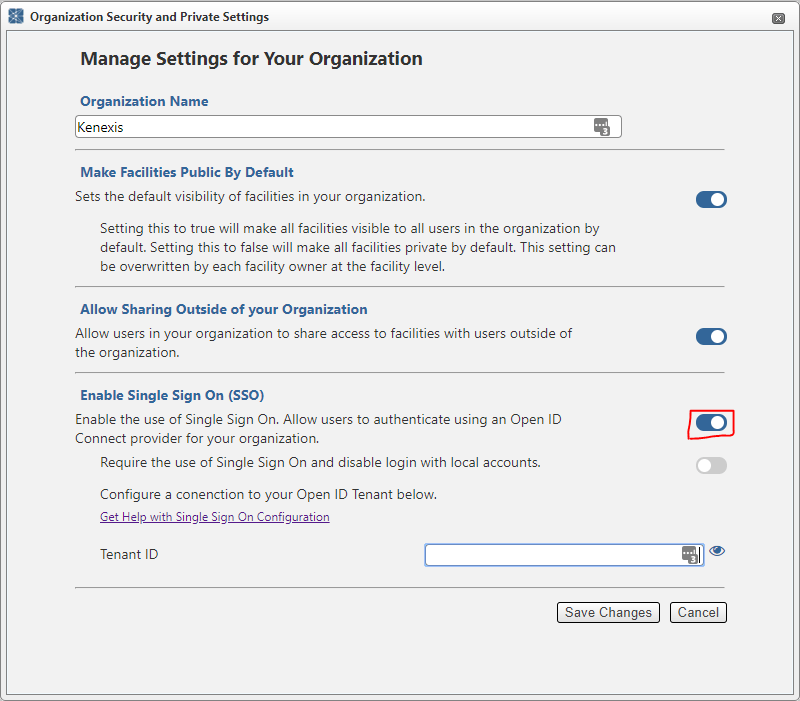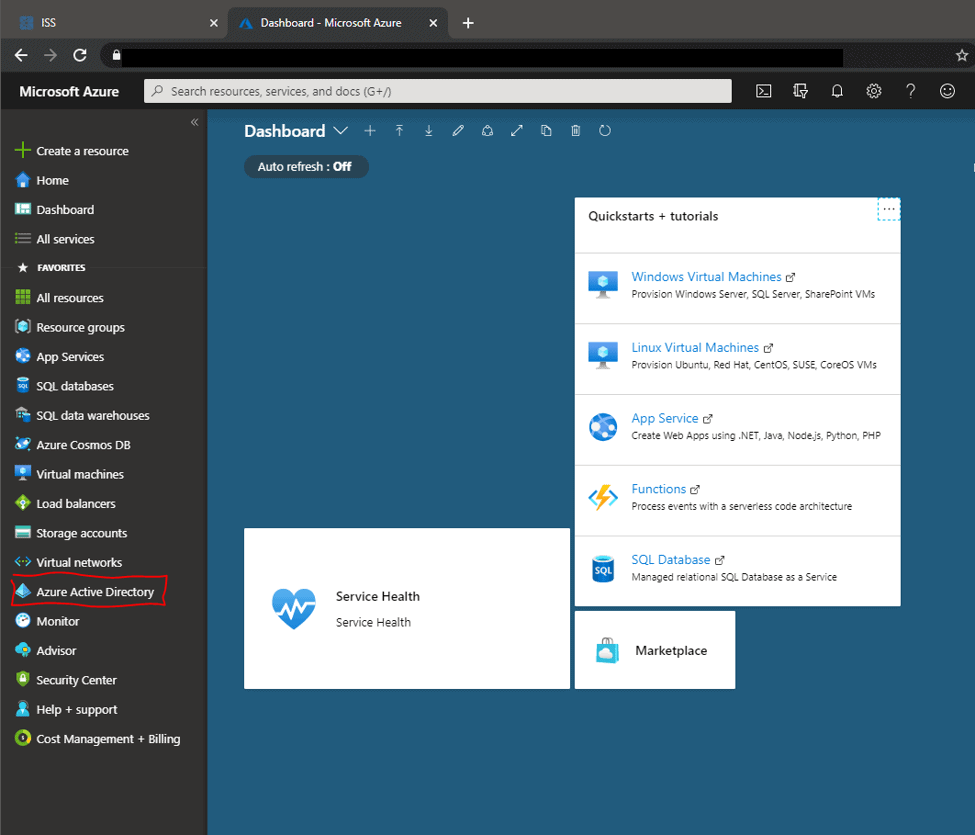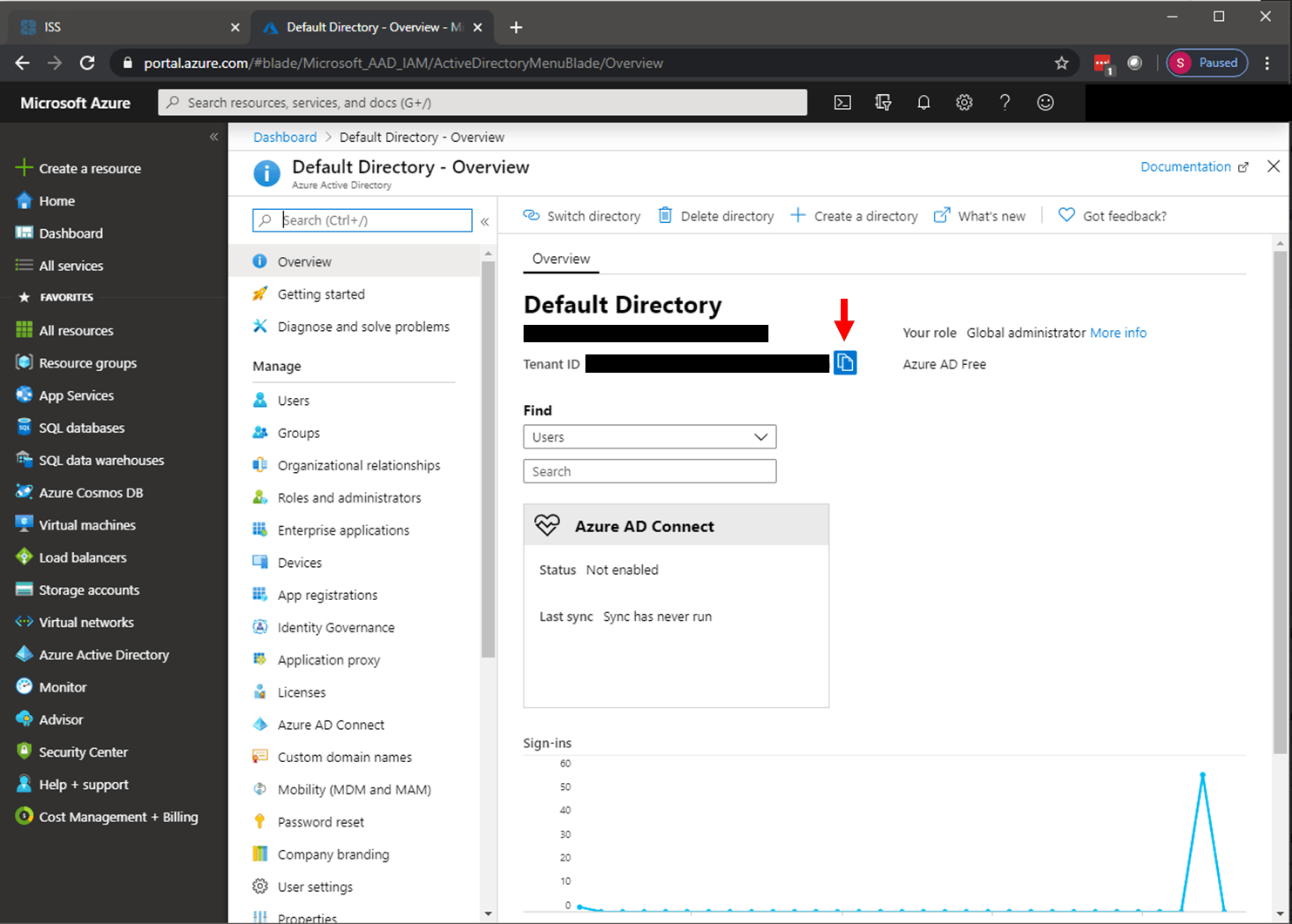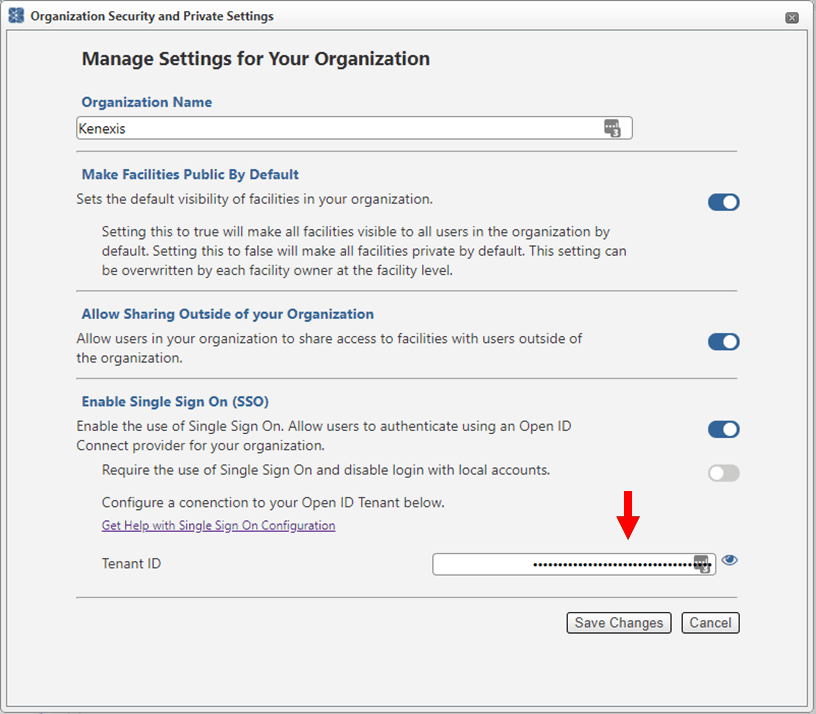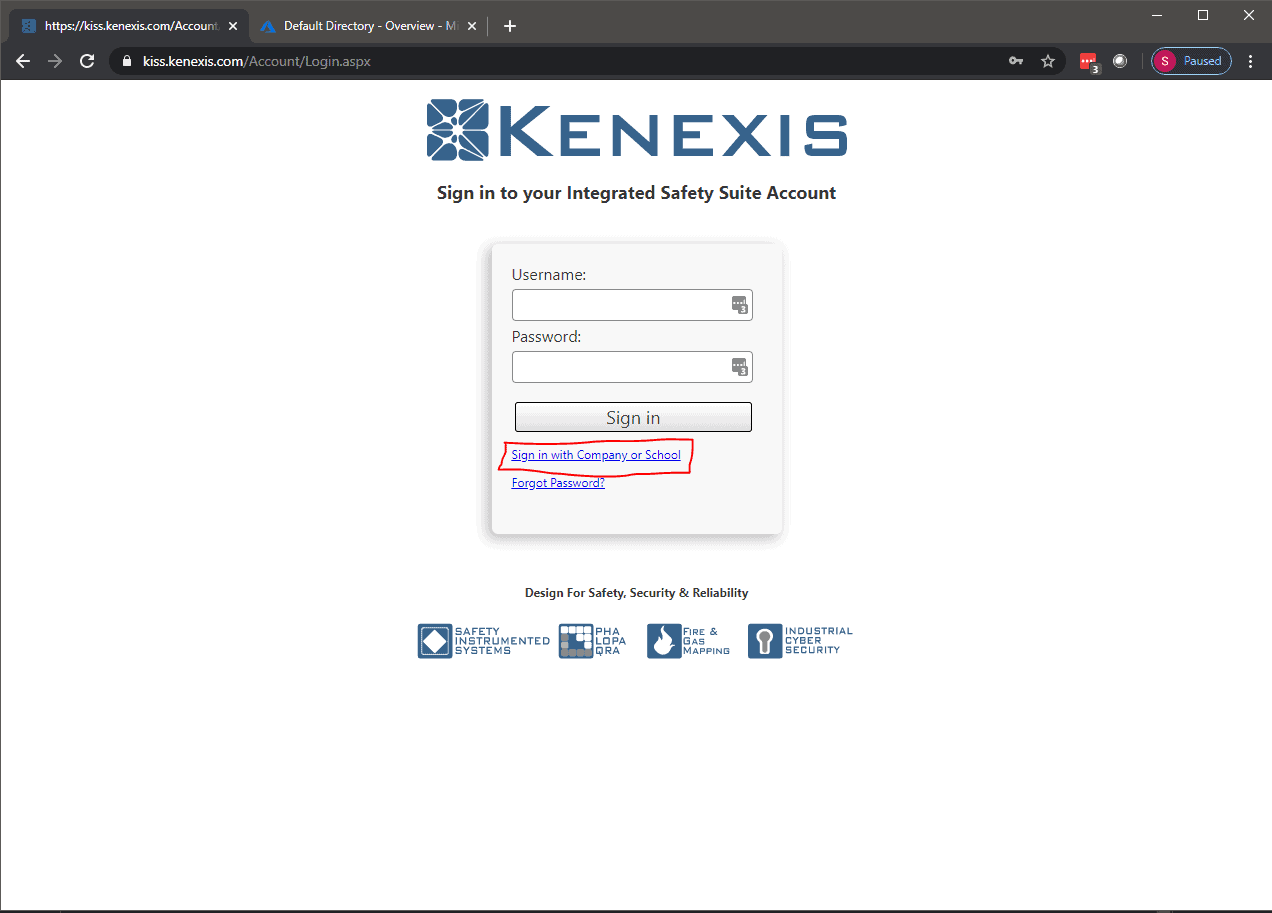Enabling Single Sign-On for your Kenexis Integrated Safety Suite Organization
This article describes the process to enable single sign-on for your organization to access all software applications in the Kenexis Integrated Safety Suite.
Single sign-on is a service which allows you to login into your Kenexis software products using your organizations login credentials. The Kenexis Integrated Safety Suite supports single for any organization which maintains a Microsoft Azure Active Directory (AD). Not sure if your organization uses Azure AD? If your organization uses Microsoft Office 365, then you are maintaining an Azure AD, so most organizations are using Azure AD even if it isn’t always apparent. This article will walk you through the steps to configure single sign-on with Azure AD. There are two prerequisites you’ll need to get started.
- You will need Organization Admin access on your Kenexis Integrated Safety Suite Account. If you are not an admin for your organization you can contact someone who is an admin, or contact Kenexis to request this role ([email protected])
- You will need access to your Azure AD through the Microsoft Azure Portal. If you do not have access to your Azure AD, you will need to request your Azure AD Tenant ID for your companies IT department.
Start by logging into your KISS account at https://kiss.kenexis.com. Once logged in, if you have administrative access for your organization you will see the administrator icon in the main action ribbon. Click on the administrator icon to load your organizations administrator settings.
Once the administrator setting load. Enable Single sign-on in the SSO section.
Next you’ll need to retrieve you Azure AD Tenant ID. Login to the Azure Portal at https://portal.azure.com and navigate to the Azure AD section.
In the overview section, locate your Tenant ID and copy it to the clipboard.
Next, paste you Tenant ID into the administration form on KISS and save your changes to enable single sign-on.
From the KISS administration form, you also have the option to require single sign-on for your organization. This is a great option because it allows you to directly manage which of your users can access the Kenexis Integrated Safety Suite and manage that access from Azure AD.
Before requiring single sign-on it is highly recommended that you test the configuration with single sign-on enabled.
You can test the configuration by logging out of your KISS account and logging back into your account using the SSO link on the KISS login page. Requiring single sign-on without testing the configuration my result in the inability to access you account and would require you to contact Kenexis to regain access.
If you have any questions about the SSO process, or require any support from Kenexis in enabling this feature, please to not hesitate to contact us at [email protected].